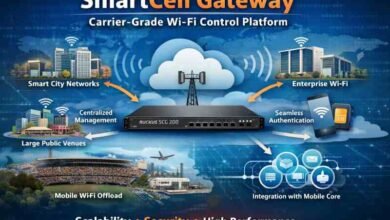TurboLearn AI: Smarter Studying Starts Here
How Students Are Streamlining Learning with One Powerful Tool
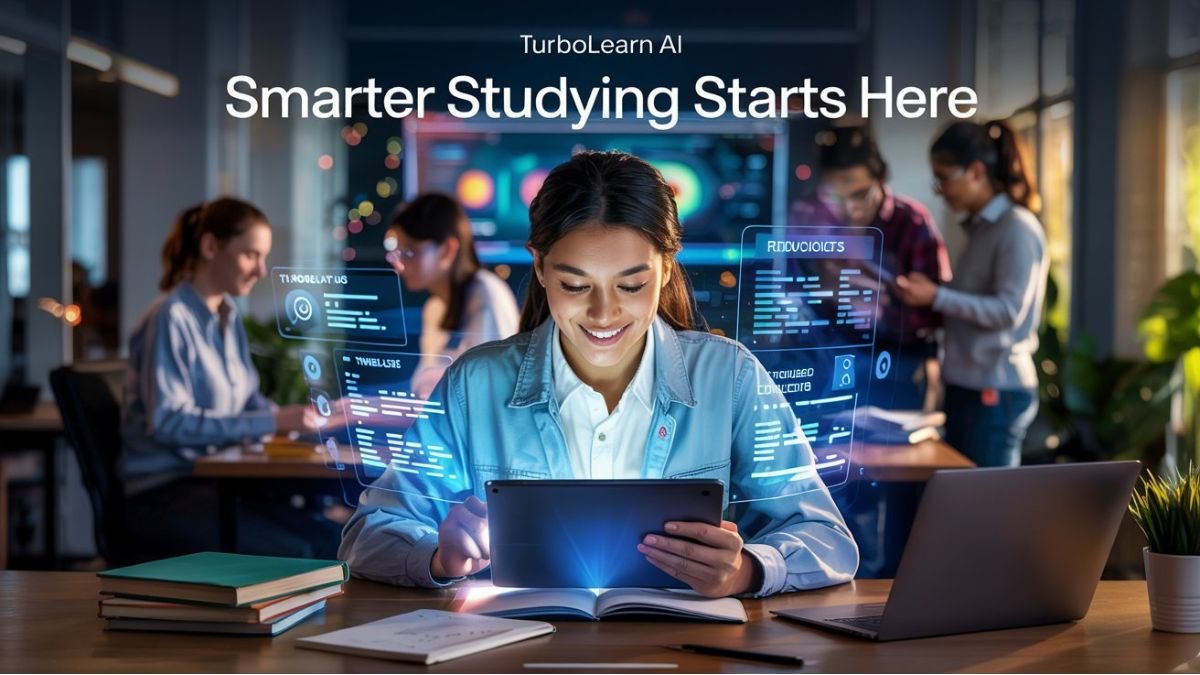
In a world where information is abundant but time is limited, traditional studying often fails to meet the needs of today’s learners. Between juggling online classes, part-time jobs, and endless distractions, students and professionals alike need tools that help them learn more efficiently. That’s where TurboLearn AI steps in — a platform designed to streamline your learning journey and help you retain information with less effort.
What TurboLearn AI Really Is
TurboLearn AI is more than just another app claiming to enhance your studies. Created by students Rudy Arora and Sarthak Dhawan, the tool was built from personal experience with the modern challenges of education. It’s an AI-powered study assistant that helps you convert lectures, handwritten notes, PDFs, and even YouTube videos into clean, easy-to-digest study materials. Whether you’re trying to prepare for finals or absorb technical knowledge from a workshop, TurboLearn AI makes the process smoother.
Breakthrough Features That Actually Matter
One of the most impressive aspects of TurboLearn AI is how many types of learning content it can handle. You can upload lecture audio, class slides, handwritten notes, textbooks in PDF format, or even links to YouTube videos, and the platform automatically generates summaries, flashcards, and quizzes. That means you don’t have to spend hours creating your own study materials — TurboLearn does the heavy lifting.
Beyond summarization, it also includes a smart chatbot. This isn’t a generic chatbot either; it answers your questions based on the specific materials you’ve uploaded. So instead of searching the internet and hoping for relevant results, you get tailored answers that directly relate to your subject.
How It Works in Practice
Using TurboLearn is surprisingly intuitive. You start by uploading your study material. This could be a PDF textbook, a voice recording from class, or a video link. The AI then analyzes the content and presents it in the form of:
- Key concepts and summaries
- Automatically generated flashcards
- Practice quizzes
- A searchable chat interface
Let’s say you recorded a lecture on neuroscience. After uploading it, the tool might give you 10 flashcards about neuron functions, a brief summary of brain anatomy, and a quiz to help reinforce the lecture’s main takeaways.
A Day in the Life of a TurboLearn User
Consider a college student prepping for finals. They attend multiple lectures a day, most of which they barely have time to review. With TurboLearn, they upload all their recordings at the end of the week. By the time Monday rolls around, they have summaries, quizzes, and flashcards tailored to every class.
Or take a professional learning a new software tool. Rather than reading bulky documentation, they upload a training webinar video into TurboLearn. Within minutes, they receive digestible highlights and questions to test their understanding.
What Students and Educators Say
Users from MIT, Harvard, and Duke have spoken highly of TurboLearn. One user described it as “the best way to prep for exams when time is tight.” Another said, “It’s like having a tutor who already knows my course content.”
Even educators are taking notice. Some have started recommending the tool to their students or using it to prepare supplemental guides. It’s increasingly being adopted in classrooms for its accessibility and usefulness.
More Read: Lucent Technologies: The Rise, Fall, and Legacy of a Telecom Giant
Plans That Fit Your Budget
TurboLearn offers three pricing plans, each catering to different needs:
- Starter (Free): Includes up to 2 hours of lecture processing, 1 PDF upload, 5 quizzes, and 10 chatbot questions per month.
- Pro ($5.99 to $8.99/month): Unlocks up to 15 hours of lecture time, 10 PDF uploads, 50 quizzes, and 200 chatbot questions.
- Unlimited ($12.99/month or $8.99/month billed annually): Ideal for power users, with no restrictions on uploads, lecture length, quizzes, or chatbot use.
There’s also institutional pricing for schools and universities, allowing educators to integrate TurboLearn into their teaching environments.
What Makes It Stand Out
Unlike other apps, TurboLearn AI combines content processing, study planning, and interactive Q&A all in one place. Most competitors offer one or two of these features, but not the full suite. It’s not just about speed, it’s about relevance and accuracy.
And it isn’t reliant on generic AI answers. Since its chatbot pulls directly from your uploaded materials, it helps avoid misleading or off-topic responses. This focused approach enhances understanding and minimizes distraction.
Minor Drawbacks to Know
While most users have positive experiences, there are a few minor issues reported. Some mention occasional app crashes or slower response times when uploading large video files. These aren’t dealbreakers, but they’re worth noting. The development team seems responsive, however, and regular updates aim to improve stability.
Is TurboLearn AI Right for You?
TurboLearn is perfect for:
- Busy students juggling classes, jobs, and personal time
- Remote learners are relying heavily on online content
- Professionals preparing for certifications or upskilling
- Educators want to provide modern tools to their students
However, if you’re someone who prefers handwritten notes or already has a set study method, it may take time to adjust. The learning curve isn’t steep, but it does require openness to a new approach.
Conclusion
TurboLearn AI is quickly becoming a go-to tool for those who want to study smarter, not harder. With its ability to break down dense material, generate quizzes, and answer specific questions, it brings real value to learners. It doesn’t promise miracles — it offers practical, human-centered solutions to modern studying problems.
In short, if your current study system is stressing you out or wasting time, it’s probably time to try something better.
Start studying smarter today — give TurboLearn AI a test drive.